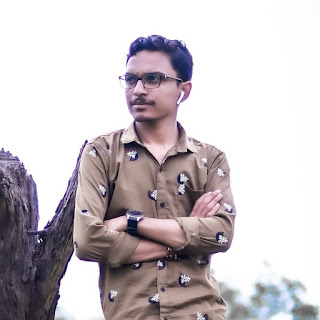If you do it on Facebook and you have the right one to post at that time, you post your Facebook post ahead of time with the help of this trick, then when the right time comes then that post will be published automatically.
Facebook is one of the largest and busiest social media platforms in the world. Users on this platform not only post daily activities or ideas but also use it for a business purpose. On Facebook, users create their own page and post posts on it and gradually give it a commercial form, with the help of which they start earning a lot after a few days.
how to schedule a post on Facebook
There are many Facebook users who do not know how to schedule a post on a Facebook page. Scheduling means that you want to post a post at a certain time, not just now but sometime later or after a few days. If you also do not know how to schedule posts on Facebook page, then let us tell you the step by step process.
The first way to schedule a post on a Facebook Page
step 1:
For this, first open your Facebook account.
Step 2:
After opening Facebook, you will see many options on the left, one of them will be the option of Pages. Click on that option.
Step 3:
Now the names of all those pages will appear on your screen, which you manage with your Facebook account. Click on any page on which you want to schedule the post.
Step 4:
Now above you will see the option of Create Post in Creator Studio. Click on that option.
Step 5:
Now you will be taken directly to Facebook Creator Studio, where you will get the option to write a post on your same page. From here you write your post. If you want, you can also upload photos, videos along with your post. Apart from this, you can also schedule the link of a website by putting it in the post section.
Step 6:
Now you will see the post preview on the right side. After checking that, there will be an option of Publish just below it and there will be an arrow mark right next to it. Click that mark.
Step 7:
Now there you will see three options. Schedule Post, Save as draft and Backdate. You have to click on the option of Schedule Post.
Step 8:
Now you will get the option to set the date and time. Set it and click on Save option.
Step 9:
After that in the next screen, you will see the option of Schedule Post in a blue box on the bottom right hand side. Click it.
Now you will get the post scheduled and even if you do not open Facebook, then that post will be posted automatically on the date and time you have set.
Another way to schedule posts on Facebook Pages
step 1:
Go to Facebook Creators Studio. (It's a new tool from Facebook that lets you manage all your Pages.)
Step 2:
Click on the option of Create Post appearing on the left.
Step 3:
Now the names of all those pages will appear on the screen. Click on the page where you want to schedule the post.
Step 4:
Now you have to follow the above mentioned method. Write your post, or upload a photo, video or website link if you wish.
Step 5:
Preview and check how your post will appear to people once it is posted.
Step 6:
There will be an option of Publish just below it and there will be an arrow mark right next to it. Click that mark.
Step 7:
Click on Schedule Post option.
Step 8:
Now after setting date and time click on Save option.
Step 9:
Now schedule your post by clicking on Schedule Post option visible in blue color.
Through these two methods, you can easily schedule any post on your Facebook page.