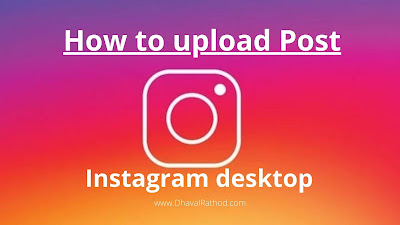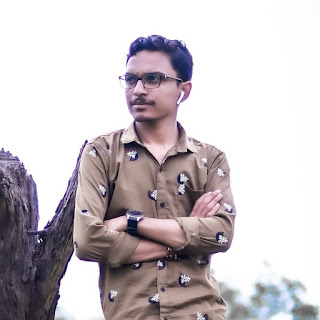How to upload photos or videos to Instagram desktop ?
Instagram is one of the most popular social media platforms in the world today. On this platform we can share photos and videos and can also chat with each other. Instagram, a platform owned by Meta (formerly Facebook), is always working to improve the user experience on its platform.
Recently Instagram added a new feature on its desktop version in which users can now upload photos and videos. Earlier, users were not able to upload photos or videos to Instagram through desktop. But now uploading them is easy. So let's know some information about it and also know how you can upload photos to Instagram desktop.
How to Upload a Photo or Video to Instagram Desktop Version
If you also want to upload photos to Instagram account through your laptop or PC, then you can do this very easily. For this, we have given some steps below, by following which you can also upload photos or videos in the desktop version.
- 1 - First of all you have to go to https://instagram.com/ .
- 2 - After this you will see an icon of + (plus) on the top right side .
- 3 - Now you have to click on that plus icon.
- 4 - As soon as you click on the + icon, then here you will see the option of drag photos and videos here or select from computer, so if you want to put a photo or video, you can also drag it or your computer You can also select from.
- 5 - If we select a photo, before uploading, we can fix its size or add more than one photo. If you want to reduce the size, then three options are available inside it, you can select that option.
- 6 - After doing this, you have to click on Next .
- 7 - After clicking on Next , you have to publish by entering the description as you publish in the mobile application.