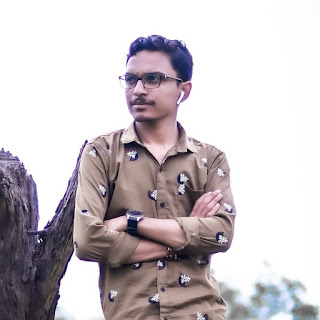how to create and send custom selfie stickers on Instagram
Instagram is a meta-owned social media app that allows users to access the platform in a variety of formats. Apart from photos, videos, shorts, users can now also share custom stickers on Instagram, which is one of the best features.
Instagram earlier this month added a new feature called 'Add Yours' stickers, which allows you to add them to Stories. With interactive stickers, one can use it to create content series where each user adds their own story.
Coming to Instagram's Custom Selfie Stickers feature, it lets you create Boomerang-style animated stickers. If you also want to try out some custom selfie stickers, here is a simple guide that you can follow.
How to Create and Send Custom Selfie Stickers on Instagram
- Step 1 - For this, first of all, launch the Instagram app on your device.
- Step 2 - Open a chat by tapping the button on the top right corner of the screen to whom you want to send the custom selfie sticker.
- Step 3 - Next, tap on the sticker icon which you will see on the right side of the message bar.
- Step 4 - After that click on 'Selfie' option in the menu.
- Step 5 - Click a selfie, and you can also change the color and background of the image.
- Step 6 - Instagram also provides six different effects that you can apply to your selfie stickers before sending them to your friend.
- Step 7 - Once selected, tap on the boomerang icon in the middle.
- Step 8 - On the next screen, you can also find the option to save stickers to use on Stories. Plus, Instagram gives you the option of retakes if you're not satisfied with the selfie.
In this way you can now send stickers of selfie to any user. Although this feature is currently available in the app itself, this feature cannot be used in desktop.