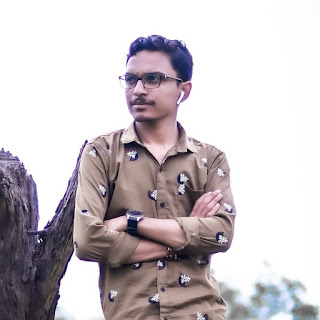If the phone is lost or stolen somewhere, then now you can delete Paytm account like this, know the process
In today's world your mobile phone is the key to almost all your secrets. In such a situation, losing your phone can be a lot of trouble. The reason is that most of the people are now using online payment service to do payment transactions and hence apps like Paytm, Google Pay, etc are installed on the phone. But what if your phone falls into the hands of a fraudster? Or do you just lose your phone? You can lose all your savings and money in your bank account. Also, you may be worried because someone might be using your data.
Although you may be using a screen lock or password to protect the data stored in your phone, it cannot be denied that there are several ways to unlock it. Apart from this, there are passcodes to lock your Google Pay or Paytm account as well, but still you need to take necessary action to prevent anyone from accessing them. If you have lost your phone or someone stole it, there are ways to delete or block your digital payment account.
If you are a Paytm user then you can follow the below steps to delete your account from lost/stolen phone.
how to delete paytm account from your lost phone
- Step 1: Call Paytm Payments Bank helpline number - 0120 4456456.
- Step 2: Select the option 'Report loss or unauthorized use of wallet, debit card or savings account'.
- Step 3: Select the option 'Lost Phone'.
- Step 4: Enter the lost mobile number.
- Step 5: After this you have to choose the option of 'Block Paytm Account'.
You can also delete your Paytm account through your Paytm App if you are not able to call Paytm Payments Bank helpline.
- Step 1: First of all open Paytm app on any device.
- Step 2: On the Home screen, click "☰" in the top left corner.
- Step 3: After that go to 24X7 Help.
- Step 4: Now you have to go to Profile Settings.
- Step 5: After this you have to enter your registered Paytm phone number which you want to block.
- Step 6: Now here you have to select the option 'I lost my phone / I want to block my account'.
- Step 7: Select 'I want to block my account to prevent misuse'.
- Step 8: Click on 'Message Us' at the bottom of the screen.
- Step 9: A form will open. Enter your registered Paytm mobile number.
- Step 10: Provide a snapshot of any one of the following details:
Debit/Credit card details reflect the transaction done from your Paytm account; Confirmation email or SMS received for transactions done on your Paytm account; Proof of ownership of the phone number (ie mobile bill in case of postpaid); Police complaint proof against a lost or stolen phone; If Your Account KYCed Share Linked KYC Documents Must Be Provided.
Paytm will then verify the document and send you a confirmation message or mail after blocking your account.