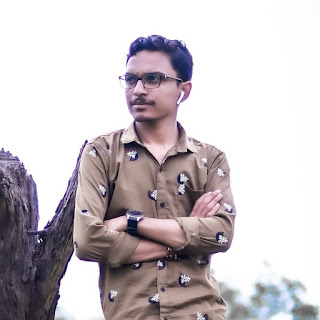How to Download Instagram Videos in Desktop and phone
Facebook-owned Instagram is one of the top social media apps. After the ban of China's popular app Tik Tok, a new feature of short videos was launched on its platform by Instagram and since then users are using this app a lot. In addition to IGTV, we can post short videos and photos and stories on this popular platform Instagram.
But now the question arises that how to download videos from Instagram. For this, you will also find many third party apps on Google Play Store which will have to be downloaded because Instagram has not yet added any feature to download videos in its app.
How to Download Instagram Videos to Desktop
You can download Instagram videos to your desktop through a third party website. To download videos from the platform, you have to follow these easy steps. One of the websites that can be used is savefrom.net.
Follow the steps below to download Instagram videos on desktop:
- Step 1: First of all you have to type savefrom.net on your browser.
- Step 2: Click on the savefrom.net link that appears in the search.
- Step 3: Now after this you have to open your Instagram account on the desktop.
- Step 4: Copy the link of the video you want to download
- Step 5: After this you have to paste the URL of the video in the box given on savefrom.net.
- Step 6: Now here you will see the option to download the video, click on it.
- Step 7: In this way your video will now be downloaded on the desktop.
There are many apps available on Google Play Store with the help of which you can download videos. One of these apps is Video Downloader for Instagram, through which you can easily save any video.
how to download instagram videos to phone
If you want to download any Instagram video in mobile, then we have given some easy steps below, which you can download by following.
- Step 1: For this, first you have to open the Google Play Store app on your phone.
- Step 2: Now here you have to search for 'Video Downloader for Instagram' app and download it.
- Step 3: After this, you have to open the Instagram app and go to the video that you want to download.
- Step 4: Click on the three dots in the top right corner of the screen.
- Step 5: Now copy the link of the video by tapping on the copy link.
- Step 6: After doing this, now open the Video Downloader app for Instagram.
- Step 7: The app will now automatically paste the link you copied.
- Step 8: After this your Instagram video will start downloading.
In this way the video with the link given by you will be downloaded in your mobile phone and you will be able to watch that video even without internet.