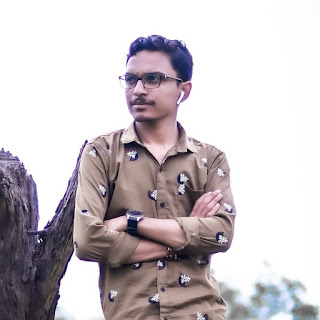How to Lock Facebook Profile on Mobile and Desktop ?
Facebook, one of the most used social media platforms, offers several options for tracking privacy and security on its platform. One of the key options is profile locking which was introduced by the tech giant in May 2020. It was initially designed to ensure the safety of female users, but due to popularity, it has been used by all users on the platform.
This feature allows photo posts, profile pictures and cover photos, stories and new posts to be shown only to people who are on the friend list on a locked profile's timeline. In addition, 'Public' posts will no longer be public and will only be visible to your friends.
Once you lock your Facebook profile, no one will be able to stock it. This will keep your personal information safe. There are two ways in which you can lock your Facebook profile.
You can do this through the mobile app or from your browser. Although the desktop version of Facebook doesn't have an option to lock a profile, there is a trick that will allow you to lock it.
How to Lock Facebook Profile via Mobile App
If you use Facebook on mobile and want to lock it, then for this we have given some easy steps below, which can be locked by following:
Step 1: First of all open Facebook app on your mobile phone.
Step 2: After that click on your profile.
Step 3: Here now you have to tap on the three-dot menu icon next to 'Add To Story'.
Step 4: Here you will see the option of Lock Profile. Tap on it.
Step 5: On the next page you will get a brief description of how it works, and at the bottom, there will be an option to lock your profile. Tap on it.
Step 6: Now you will see a pop-up that says 'You Lock Your Profile', tap on OK.
In this way your Facebook profile will be locked.
How to Lock Facebook Profile via Desktop
But if you want to lock Facebook from desktop, then for this also we have told a trick here, which can be locked by following:
Step 1: First of all, open Facebook on your browser.
Step 2: Now login to the profile with your registered email and password.
Step 3: Now click on your profile.
Step 4: Apart from adding stories here, under the option of Edit Profile, an option of three dots will be seen.
Step 5: After this, the option of Lock Profile will appear here and tap on it.
Step 6: Now here it will be explained how it works.
Step 7: After reading the given information, the option of Lock Your Profile will appear below, click on it.
You will see a pop-up asking you to lock your profile. Now click on OK.