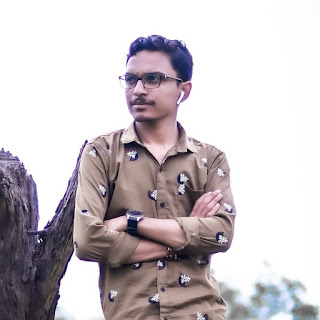How to Record Calls with Truecaller on Android Phone free
Truecaller has released its new version with many new features including Video Caller ID, Ghost Call, Call Announce etc. Apart from these, the caller ID platform (Truecaller) has also brought back its call recording feature for users in India. This feature will allow users to record incoming and outgoing calls.
The Video Caller ID feature also lets users record a short video message that plays automatically when they call their friends and family. These selfie videos can be pre-loaded templates or original videos. This will only work for users' phonebook contacts and verified business calls.
According to the company's blog, "Ghost calls allow you to schedule a fake call to stay away from real life scammers or just to take a break. You specify the name, number and profile picture, or you can choose your contacts You can choose any of them."
Please note that this feature is only available for Android users. The company hasn't confirmed whether they'll be available for iOS anytime soon, so that might have to wait a bit.
How to Record Calls with Truecaller on Android Phone
- Step 1. First of all, you have to go to the phone 'Settings' and select 'Accessibility' .
- Step 2. After this tap on the option of 'Truecaller Call Recording' .
- Step 3. Now you will need to toggle on in front of 'Use Truecaller Call Recording' option. And your call will be recorded.
You can also choose a shortcut to record these calls. You can also disable it by following these mentioned steps. Also, let us tell you that if a user is recording your call, then you will not even get a notification about it.
These recorded calls can be stored locally on the device and shared via email, Bluetooth, or any other messaging service.
Apart from these features, Truecaller has also introduced separate tabs for calls and SMS. According to the company, these interface changes are aimed at cluttering the UI. It also lets users track calls and SMS from the home screen of the app.