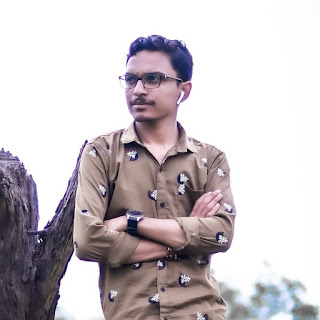How to send message on WhatsApp without saving mobile number ?
There are many features available on WhatsApp, due to which the experience of the users is better. However, there are many tricks that not everyone knows. One such trick is to send messages on WhatsApp without saving mobile number. Many times our situation is such that we have to send message to someone only once and we do not want to save that number either. So we have a trick.
How to send message on WhatsApp without saving mobile number
Here we will tell you how you can send messages on WhatsApp without saving the number. There are several ways to do this, and we'll cover two of the most popular ways to send a message to an unsaved number on WhatsApp.
How to send WhatsApp message to an unknown number ?
If you've got a call on iPhone from an unknown number you want to message, just go to Recent Calls and click the "i" button next to the number you want to send a WhatsApp message to.
After this click on the video call option and select WhatsApp. Once the WhatsApp video call has started, disconnect the call. Now, go to WhatsApp, Calls and click on the "i" button and then click on the message icon on the top right corner. From here you can text message on WhatsApp without saving any person's number.
How to send WhatsApp message to an unknown number using WhatsApp Web
This process of WhatsApp Web works on both Android and iPhone. If you want to try this trick, then we have explained the process below.
For this, enter the URL https://wa.me/91XXXXXXXXXX on a new tab. And instead of X, you have to put the mobile number to which you want to send the message without saving the number. After that you have to enter
Now you will get to see "Chat on WhatsApp with 91XXXXXXXXXX" written in a separate window and a button of Continue To Chat will appear at the bottom, click on it.
On clicking the button, WhatsApp will open and you will be able to send messages without saving the number. After this, if you want, you can also save that number.