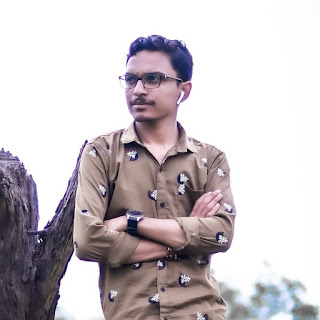Instagram 2021 Playback: How to create and share your Instagram 2021 Playback ?
Photo and video sharing app Instagram is currently on the top of the list of social media platforms. It has become the preferred platform for users to promote any business or share their daily life stories. So let's know in detail about Instagram 2021 playback.
How to Create Your Instagram 2021 Playback
Instagram reels have also gained a lot of popularity and it also helps the users to earn money. Now, the photo-sharing app has introduced a new 'Playback' feature that allows us to relive and share our favorite Instagram Stories from this year.
What is Instagram 2021 Playback What is Instagram 2021 Playback?
The Instagram playback feature allows you to re-live your favorite Stories from this year. To help you revisit your special moments this year, Instagram creates playback using five pictures from your 2021 Stories.
You can also change or edit the images if you want and share them as your story. Here we have given step by step process with the help of which you can watch Instagram 2021 playback.
How to watch Instagram 2021 Playback
Once you have opened your Instagram account, the official 2021 playback card will appear in your Instagram feed. Now, you have to click on the option - "View Playback" and Instagram will show your 2021 playback. Now, you can add up to five more pictures or change the pictures Instagram used to create your 2021 playback and then share them through your Instagram Stories.
How to create and share your Instagram 2021 Playback
If in any case, you haven't seen the 2021 playback card in your feed, there's another process to see your Instagram 2021 playback.
Step 1: Anyone can directly click on the colorful "2021" sticker on the 2021 playback story of other users.
Step 2: Now, it will show you your 2021 playback card.
Step 3: Then click on the option "View Playback" and you can see your top five stories from this year.
Step 4: After that, click on the 'Next' button and Instagram will let you share the pictures to your story.
Step 5: You can share those five selected pictures or click on '+' icon to add five more pictures.
Step 6: Then select five pictures as per your choice and you can change the pictures that Instagram has selected from there.
Step 7: Now, Instagram also lets you edit pictures, add location, tag your friends and write any caption before sharing your story.
Step 8: Once you are done editing and everything, you can click on 'Next' to share through your story.