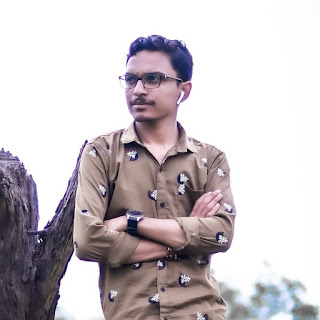How to change language on Facebook and Instagram ? step by step full process
Facebook and Instagram are among the most used social media platforms. Apart from connecting with people, Facebook also helps people build their business. On the other hand, the latest features of Instagram like Reels have made the platform more popular among the users. Overall, the platform is now being used by everyone. So let's now know how to change the language on Facebook and Instagram.
How to change language on facebook
As mentioned above, you get English as well as many other language options, in this you can read not only in Hindi but also in other Indian languages. Here's the process to change the language of Facebook on your smartphone:
- Step 1: Open the Facebook app and tap on the three lines at the top right corner.
- Step 2: Now, scroll down for the Settings and Privacy option.
- Step 3: Tap on the Settings option and then tap on the 'Language and region' option in the 'Preferences' section.
- Step 4: Now you have to click on the first option.
- Step 5: Now, select your preferred language. Facebook also lets you set the language in which you want to see the translation of your posts. This is how you can view Facebook in your own language.
How to change language on instagram
On Instagram you can switch to Hindi language only. Although Instagram supports French, Portuguese and many other languages, Hindi is the only Indian language. If you want to switch from English to Hindi on Instagram, follow these steps:
- Step 1: First of all, you have to open the Instagram app on your smartphone.
- Step 2: Now tap on the Profile icon and then go to the three lines which are displayed in the top right corner.
- Step 3: Now, click on Settings > Accounts > More Language.
- Step 4: Then click on Hindi language to switch. Similarly, you can switch to the English language again. That is, if you are an Indian then you can switch to Hindi language.
In this way, you can easily change the language of your Facebook and Instagram by following these procedures.