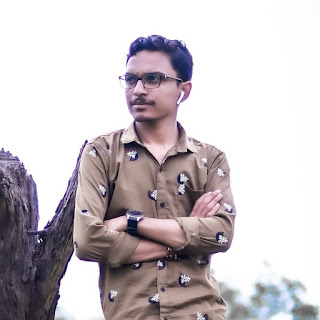How to check your Aadhar card is linked with mobile number ?
Aadhar Card has become one of the most important documents for us as it comes in handy in a lot of places. Whether it is bank work or any government scheme, Aadhar card is required everywhere. Also, the mobile number should also be linked in it because it has many benefits. So today we will tell you here that how you can check whether mobile number is linked in your Aadhar card or not.
How to check your aadhar card is linked with mobile number or not ?
Now it is very important to link your Aadhar card with mobile number. If your card is linked with mobile number, then you will get many facilities like you can easily change your personal details on your Aadhar card online, withdraw money from your PF account without any problem.
Many of us might not have linked the mobile numbers with the Aadhar card yet. If you are one of them, you should do it as soon as possible. However, there is no online process to link Aadhaar card with mobile number, so you have to visit the nearest Aadhaar center.
On the other hand, many of us must have forgotten which number was linked with our Aadhar card or if you are not sure whether your phone number is linked with your Aadhar card or not, then you are at the right place. . In this article, we have explained how to check whether your Aadhaar card is linked with your mobile number or not.
For this, we have given some steps below, by following which you can easily check whether your mobile number is linked in your Aadhar card or not:
Step 1: First of all, you have to visit the official website of UIDAI or you can click here . https://uidai.gov.in/
Step 2: Now, click on 'My Aadhaar Section' located in the top left corner .
Step 3: Then scroll down and you will see the section of Aadhaar Service.
Step 4: Under this , the option of "Verify my Email/Mobile Number" will appear.
Step 5: After that, you need to add your Aadhar card number, mobile number, captcha and then tap on OTP option.
Step 6: If your Aadhaar is linked with the mobile number, it will show you a text like - "the mobile number you have entered already verified with our records." (The mobile number entered by you has already been verified from our records.)
Step 7: If your Aadhar card is not linked then it will show - "the mobile number you have entered is not registered with UIDAI." (The mobile number you entered is not registered with UIDAI.)
So if your Aadhar card is not linked with your mobile number then you can get it linked by visiting any Aadhar center. And if you want to check then you can do it by following this process.