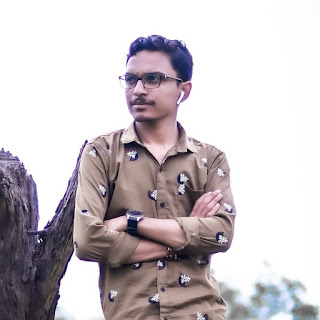How to Deactivate Your Instagram Account ?
- Step-by-step guide on how to deactivate Instagram account, including reasons why you may want to do so, what happens when you deactivate and how to reactivate.
Instagram is one of the most popular social media platforms in the world, with over 1 billion active users. However, there may come a time when you decide that you no longer wish to use the platform and want to deactivate your account. In this article, we will walk you through the steps on how to deactivate your Instagram account.
 |
| Deactivate Instagram: How to Temporarily or Permanently Delete Your Account |
Why Deactivate Your Instagram Account ?
- There are a number of reasons why you may want to deactivate your Instagram account. Some common reasons include:
- You're
- finding that you're spending too much time on the platform and want to take a break.
- You're concerned about your privacy and want to limit the amount of personal information that is shared online.
- You're no longer interested in the content on Instagram and don't want to be a part of the platform anymore.
How to Deactivate Your Instagram Account
- Deactivating your Instagram account is a simple process that can be completed in just a few steps. Here's what you need to do:
- Open the Instagram app on your device and log in to your account.
- Tap on your profile picture in the bottom right corner of the screen.
- Tap on the three horizontal lines in the top right corner of the screen.
- Tap on Settings.
- Tap on Account.
- Tap on Delete Your Account.
- Select a reason for why you want to delete your account.
- Re-enter your password.
- Tap on Permanently delete my account.
It's important to note that once you deactivate your account, your profile, photos, videos, comments, likes and followers will be permanently deleted. If you decide to reactivate your account, you will need to sign up as a new user.
It's also worth noting that if you temporarily deactivate your account, it will be reactivated after a certain period of time. If you want to delete it permanently, you should follow the steps above.
Conclusion
Deactivating your Instagram account is a simple process that can be completed in just a few steps. If you're finding that you're spending too much time on the platform and want to take a break, or you're concerned about your privacy and want to limit the amount of personal information that is shared online, deactivating your account is a great option. Just be sure to keep in mind that once you deactivate your account, your profile, photos, videos, comments, likes and followers will be permanently deleted.