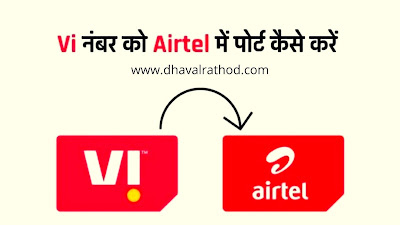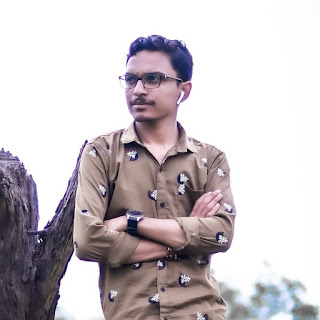There is a lot of competition in the Indian telecom sector. On one hand Reliance Jio is continuously increasing its users and on the other hand Vodafone Idea users are decreasing very fast. Users are porting Vodafone Idea numbers to other telecom companies due to poor experience. That's why today we have told about how to do Vodafone Idea's number in Airtel (Vodafone Idea to Airtel Mobile Number Port) here.
How to Port Vodafone Idea Mobile Number to Airtel via SMS ?
This service helps in changing the network without changing the mobile number. Hence, you can migrate to another operator's network without changing your existing mobile number. In this way, you will get the benefit of better network and quality services with a single number. For example, if you use Vodafone Idea number and you want to migrate to Airtel, you can do so by following the simple steps given below.
Airtel offers many services to its customers including GSM, 3G, 4G, 4G+, LTE, VoLTE, VoWi-Fi and others. In addition, users can also use the company's recharge and bill payment facility embedded in the Airtel Thanks app, among other third-party apps. Vodafone Idea users can migrate to postpaid or prepaid services offered by Airtel.
Follow the steps given below to easily port from Vodafone Idea to Airtel.
How to port Vodafone Idea number to Airtel via SMS ?
You can easily port your Vodafone mobile number to Airtel through MNP (Mobile Number Portability) process. All you need to do is send an SMS request to Airtel to port the number and follow the steps mentioned below to complete the process.
Step 1: Send an SMS to 1900 from your Vodafone mobile number.
Step 2: In the SMS, you have to enter the port and your mobile number.
Step 3: Once the message is delivered, you will receive an SMS containing the UPC i.e. Unique Porting Code for your porting request.
Step 4: Now, you have to visit the nearest Airtel store with the UPC code.
Step 5: Ask the customer support executive at the store to port your number.
Step 6: They will ask for identity proof like driving license, PAN card, Aadhar card etc.
Step 7: After verifying the document, you will also have to pay some portability fee.
Step 8: You are done. The process of Mobile Number Portability will be completed and you will get another SIM card of Airtel.
After this you will receive an SMS on the optional mobile number provided by you after the process is completed. The SMS will contain a tele-verification code that you will need to verify after entering the new Airtel SIM card that you have received. You will need to verify this by calling the number 59059.