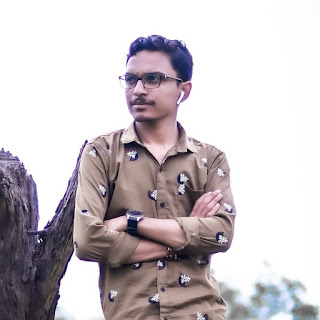How to Hide or Unhide Likes and View Counts on a Post in Instagram ?
Instagram is one of the most widely used social media platforms, especially by the youth. Instagram allows users to post images, reels, stories, go live and do many other activities. Users' posts can be seen by other users and can like and comment on their posts. The more likes Instagram users get, the more popular they become.
However, there are instances when Instagram users focus more on their popularity rather than the content that they are uploading to the app and this can only be seen by looking at the number of likes and views. But when new users get less likes, they get demotivated and are ashamed for this, users can now hide their likes and views on the Meta-owned platform Instagram. This feature is really great for small and new users and you can try it by following the steps mentioned below.
How to hide unhide Instagram likes and view count ?
You can also hide the number of Likes and Views on posts that appear in Feed. To hide likes and view count on posts on feed, you can follow these simple steps:
- Step 1: First of all you have to go to your Instagram profile.
- Step 2: Then tap on the three dots on the top right, then tap on Settings.
- Step 3: Now you need to click on Privacy and then tap on Posts.
- Step 4: In this setting, next to Hide Likes and View Counts, tap Switch off or Switch on.
By doing this, you will not be able to see the likes on any post after this.
How to Hide or Unhide Likes and Views on Your Posts in Feed
You can also hide your posts or view counts that you share in Feed. For this, we have given some steps below, which you can hide and unhide by following:
- Step 1: First of all go to your Instagram account.
- Step 2: Now tap on the post on which you want to hide likes or view count.
- Step 3: Then you have to click on the 3 dots of the post.
- Step 4: Now you will get the option of Hide Like Count here, tap on it. After doing this, no one will be able to see your likes on that post. That is, even if the likes on your post are less, then the users will not be able to know anything.
Hope this article must have proved useful for you. You can also share this with your friends or family members so that they can try this trick. You can click here to read other Instagram related articles