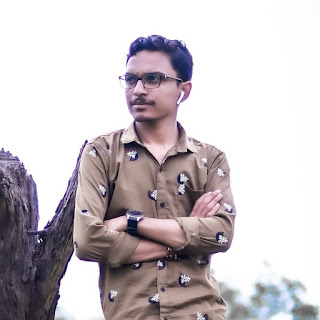How to export Google Photos?
Unlimited storage of Google Photos will be closed, these will be other options Now you will not be able to keep free unlimited Google Photos. Google Photos has announced to end this service. That is, now you have to transfer your photos uploaded in Google Photos to somewhere else.
Unlimited storage service closed
Google Photos has announced the closure of its free unlimited storage service from June 1, 2021. You will not be able to store more than 15 GB of photos and videos after that. If you want to continue the unlimited storage service, then you will have to pay for it. However, your old photos should not count towards this. In such a situation, we are going to tell you what are the options other than Google Photos.
What are the options?
Users have cloud storage options like Amazon Photos, iCloud Drive, Dropbox, Flickr and OneDrive where photos and videos can be stored. You have to export your Google Photos on the mentioned options. Although there are many ways to export Google Photos, but we show you an easy way. Let us tell you how you can do this-
Export photos like this
1) First of all go to the Google Takeout website. Then log-in here with your Gmail ID. After this create a new export on the site.
2) To export new, you have to select any one Google service from the options given here. Select the type of Google Photos you want to export. One more thing, you have to deselect all in the top, otherwise all your data will be exported.
3) After this you select your albums and photos and filter those albums which do not support export.
Option to choose .zip and .tgz file formats
4) Now select multiple formats. Its files will support every image formats.
5) When you are done with the selection process, choose the file, frequency and destination where you want to export the selected data.
6) You can choose between .zip and .tgz file formats. Also select the export size. Now click on Create Export. After this, Google will send you a mail, in which you will be notified that you have requested the archive of Google Data.
7) When your data is exported, you will again get a mail notifying you to download.