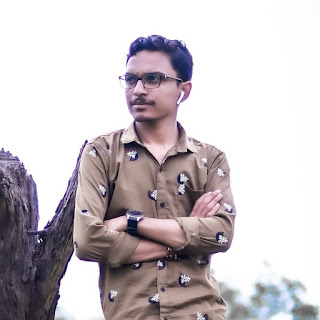Give new life to the battery life of your Android smartphone in these ways
The battery life of your smartphone depends on many things like apps running in the background, what pattern you are using, how much time you are giving to your phone etc. In today's time, it is not a big deal to end the battery life of the smartphone quickly, that's why smartphone brands are launching smartphones with big battery life. But, there are several ways that you can use to extend the battery life of your smartphone and ensure that it lasts all day long.
1. Decrease screen brightness
The display usually consumes the most battery life and this can be one of the biggest reasons for fast battery drain. Lowering the screen brightness can significantly reduce battery life and extend the battery life of your Android device.
2. Reduce screen off time
Android smartphones allow users to set a time interval after which the screen automatically turns off. Lowering it will increase battery life as it will turn off the display faster when the phone is not in use to save battery life.
3. Turn off vibration
Vibrations use more battery than ringtones, so turning off vibration can help save battery life.
4. Use Power Saving Mode
Android smartphones come with power saving modes. It can extend battery life by turning off background services, reducing screen brightness, and in some cases reducing CPU performance.
5. Close Apps
Running too many apps at once can drain your battery quickly. To save power, close apps you are not using.