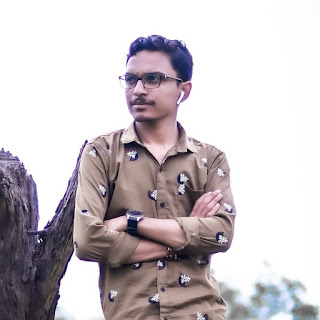WhatsApp trick: How to read full message without opening messaging app, easy tips
You can always read your WhatsApp messages in the notification panel when they arrive, but the messaging app doesn't show long messages in full. There are times when you don't want to open a message right away to avoid being seen in a chat. So let's know how to read full message without opening WhatsApp.
WhatsApp trick: How to read messages without opening messaging app
This trick is quite simple and those who know how to use widgets will easily be able to use it. Here's how you can read entire WhatsApp messages without opening the messaging app.
Step – 1 First of all Android phone users have to long press on the homepage of the main screen.
Step – 2 Now, tap on Widgets and your smartphone will provide all the widgets on the screen.
Step – 3 Keep scrolling down till you find WhatsApp Widget.
Step – 4 Just tap on WhatsApp widget and it will be added on your homepage. You can then long press on the widget and drag it to the right until you get a clean homepage screen interface.
Step - 5 WhatsApp trick: How to read full messages without opening messaging app
Tap on the Done button. Long press the widget and shift it to the top. Then you will get the option to expand the widget, and one can expand it to full screen. With this, the entire message can be easily read.
How to read all whatsapp messages without opening the app
Once you have successfully setup the WhatsApp widget on one of the homepages, you just need to scroll down to read all the messages. The latest message will be at the top and any previous ones you haven't read will appear below it.
What to keep in mind
People need to avoid tapping on any message in the widget as this will open the chat on WhatsApp and the platform will show that the recipient has read the message.