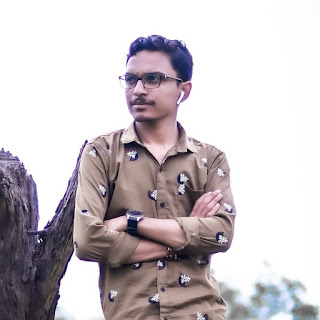How to switch LinkedIn in Hindi language, here's the step-by-step process
LinkedIn has now added Hindi, its first Indian regional language, in India. With the addition of this language, LinkedIn has now become a platform supporting a total of 25 languages globally. When a user selects Hindi as the language on the app, it will show their feed, profile, jobs and even messages and create content in Hindi language. Notably, this feature is now available for both Android and iOS users in India. So let us know about it in some detail.
The company says that India is the second largest market after the US in terms of users and now users in India will be able to access the platform in Hindi. So if you want to switch to Hindi on LinkedIn, then here we have given some easy steps which you can follow.
How to Switch to Hindi Language on LinkedIn
If you also use LinkedIn and want to view the site in Hindi, then you can add Hindi in the language by following the process mentioned below.
To switch to Hindi, all you need to do is go to the phone "Settings" and select Hindi as the preferred device language. For users who already use Hindi as their default device language, the LinkedIn app will automatically be available in Hindi.
How to Switch to Hindi Language on LinkedIn on Desktop
If you use LinkedIn on desktop and want to view the site in Hindi, then you can add Hindi to the language by following the procedure mentioned below.
For desktop users, go to the LinkedIn homepage and tap the "Me" icon. Then click on "Settings and Privacy", then go to "Account Preference" and now you have to click on the language option in Site Preferences. Clicking on it will open a drop-down list and tap on "Hindi".
In this way, now all the content in your desktop will be visible in Hindi. Apart from this, users will now be able to see the translation of posts which are in any other language, for this, they can tap on "view translation" on the feed post to see the original post in Hindi. According to the company, “With the launch of Hindi, members also have the advantage of creating their LinkedIn profile in Hindi, making it easier for Hindi speaking members and recruiters to find them for relevant opportunities.
New members of LinkedIn can sign up for LinkedIn in Hindi by visiting linkedin.com and registering for a new account.
Additionally, LinkedIn will also allow members with existing English profiles to add a second language profile in Hindi. However, adding a second language profile is currently only available on desktop.
At the same time you can see that the top social media and other platforms around the world including Facebook, Instagram, YouTube are also available in Hindi language. Apart from this, now LinkedIn (LinkedIn) has also become available in Hindi.