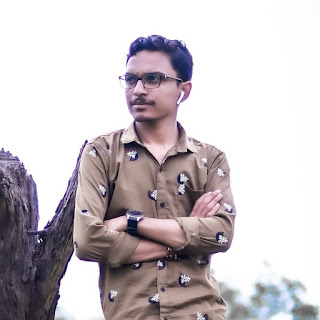WhatsApp Messages: How to read deleted WhatsApp messages, easy tips
WhatsApp is one of the most popular instant messaging apps in the world. Meta-owned makes this app one of the go-to messaging platforms for many iOS and Android phone users. It provides messaging services with ease and convenience while maintaining the privacy of the users. From end-to-end encryption to block and report options, WhatsApp allows users to keep their chats private and block spam contacts. One such feature that WhatsApp has released keeping user privacy in mind is the 'Delete for Everyone' feature. So let's know about this feature.
Explain that WhatsApp allows users to delete the sent messages within 2 days and 12 hours. With this facility, users can delete accidentally sent chats even after hours. Users can delete sent messages by selecting them and selecting (Delete for me or Delete for everyone). However, if the message is deleted for everyone in the chat box, WhatsApp displays a message in the chat to inform the recipient that the message has been deleted.
Whereas the deleted message bothers people as to what was sent that got deleted. Sometimes it is annoying to see the tag 'This message has been deleted'. Whereas Meta provides a similar delete option for Instagram, but the recipient is not informed about the deleted message.
How to read deleted WhatsApp messages? Let's know.
Step 1 - If you need to read deleted WhatsApp messages, there are many third party data recovery apps available online that you can download from the App Store. The app helps to recover deleted WhatsApp messages. However, using these devices comes with various risks like data theft, malware and more on your device.
Step 2 - On the other hand, if you talk about the second option, then you should take regular backup of your WhatsApp data and restore the messages from the previous backup. To do this, go to WhatsApp Settings > Chats > Chat Backup, and look for the old backup that contains the deleted messages.
However, even in this step, it will be troublesome to delete the app and login again and run the backup.